One misconception which seems widespread is the idea that following "standards" means that different systems will create similar results. The various RFC standards documents for MIME emails specify all sorts of things, and those specifications make it possible for many different email systems, including Lotus Domino and Microsoft Exchange, to communicate. Problems arise, though, due to the sheer number of variables.
The following two examples represent the same MS Word document attached to two different messages with two different "standard" MIME settings. I use the term "attached" loosely, because while they look identical and act identical when a reader opens the message, they are not treated the same in all situations. Can you guess what is NOT similar about them when read in Lotus Notes? (The answer is way down at the bottom):
A relatively common version of a file attachment. Note that the Content-disposition is "attachment"
A less common version of a file attachment. Note that the Content-disposition is "inline" and the content is in-line binary content
So, have you guessed what is the difference in how Lotus Notes treats the two? I bet you have.
The first shows up like this in the view: 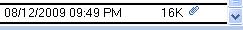
The second shows up like this in the view: 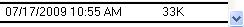
Not a lot of difference, unless you are a user and want to know there is a file attachment there. I wonder if this gets past some of the file attachment screening as well. Hmm.
Copyright © 2009 Genii Software Ltd.
Tags: Lotus Notes MIME